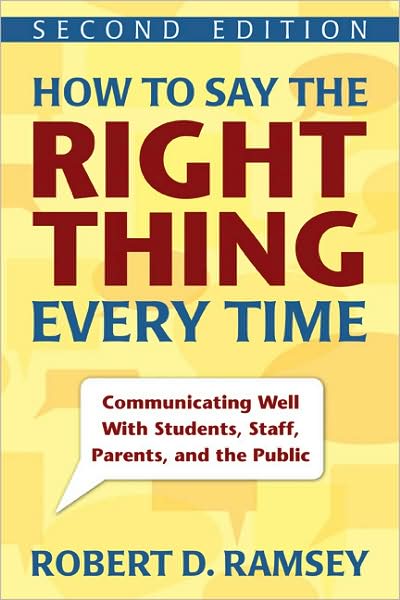“Science is more than a body of knowledge; it is a way of thinking.” Carl SaganJudging from headlines and media chatter about our students’ performances on international science assessments for the past several years, the United States has been doomed economically for at least a decade. A New York Times headline in December 2012 most recently prognosticated our economic demise with, “US Students Still Lag Globally in Math and Science, Tests Show.” In that article, the Times declares economic doom by stating, “As those with superior math and science skills increasingly thrive in a global economy, the lag among American students could be a cause for concern.” According to the Times, we are doomed economically because our international science test scores tell us that is the case.
Back in 2007 another New York Times article forecast economic doom at the hand of Asian countries with better science scores. In “Study Compares States’ Math and Science Scores with Other Countries,’” the Times stated, “Our Asian economic competitors are winning the race to prepare students in math and science.” That article, which compared state science scores to the scores of other nations, even declared Massachusetts, with the highest state science scores in the land to be doomed economically at the hand of Asian nations. That same year, the Washington Post joined the chorus with, “U.S. Teens Trail Peers Around the World on Math-Science Test.” The Post again declared economic doom because of 2006 math-science scores on the Program for International Student Assessment. Former Governor of Colorado, stated at the time, “How are our children going to be able to compete with the children of the world?” Once again, economic doom is declared.
Finally, in 2009, it was CNN who made another economic doom declaration in, “U.S. Students Behind in Math, Science, Analysis Says.” In this article, the news network declares, “American children aren’t necessarily getting smarter or dumber, but that might not be good enough to compete globally…” In other words, we’re doomed economically because of our science test scores. Every time a new set of international test scores are released, this pattern is repeated, and the same theme is reiterated: The US is doomed economically because we did not get the highest scores in the world in math and science. But should our concern really be with whether or not we’re ranked first in the world in math and science tests? Shouldn’t we be less concerned about whether our students have the number 1 science scores in the world and more concerned about whether our students are actually learning science and how to think scientifically? Perhaps what we really need is a framework of fundamental assumptions to guide the teaching of science as a“way of thinking” across subject areas.
Carl Sagan in The Demon-Haunted World: Science as a Candle in the Dark, argues that science is the means for discovering what is true based on facts. It is with this process of discovery and inquiry with which our students need the most help. What they need are help understanding fundamental principles of science that guide true scientific thinking. Based on Sagan’s ideas, here are four assumptions about the the nature of scientific thinking that should inform all our teaching across content areas.
- Science involves being willing to accept facts even when they contradict your current views. As Carl Sagan points out, “Science invites us to let the facts in, even when they don’t conform to our preconceptions.” Too often, science is used to simply confirm currently held worldviews. In the process, facts that don’t fit are either tossed out or made irrelevant. But science isn’t about confirming our beliefs about the world; it’s about discovering the world we don’t know, and that means accepting sometimes things that contradict our worldviews. I call this being comfortable with contradiction. Teaching our students to be comfortable with contradiction is one of the keys to scientific thinking.
- Science involves holding our theories, hypotheses, and beliefs about the world as tentative. Beliefs can change, when facts change. What is true today is subject to change when facts change. The job of science is to constantly examine facts, and adjust views when the facts warrant it. It is what Sagan describes as carrying “alternative hypotheses in our heads and seeing which best fits the facts.” Teaching students to embrace the “tentativeness of what-they-know” is an important part of scientific thinking too.
- Science involves questioning “arguments from authority.” Carl Sagan states this much more clearly than I can: “Authorities must prove their arguments like everyone else.” Teaching our students that “no one gets a pass” on proof in their argument is vital to scientific thinking.
- Science involves engaging fully what Sagan calls its “error-correcting machinery.” Our students need to understand the processes of error-correcting, such as peer review and critical questioning. They need to understand that our beliefs and our conclusions should be subject to these processes so that any errors made at arriving at those conclusions are made evident. For science to work, this “error-correcting machinery” must be utilized. Like an error purification system, the ideas that can’t stand up to peer review or criticism are at least looked upon with skepticism, if not rejected. Teaching students about science’s built-in-error correction system is important to 21st century scientific thinking too.
- Finally, as Sagan points out, “Science is far from a perfect instrument of knowledge.” Our students, in the process of engaging in scientific thinking, need to understand its limitations as well. They need to know that there are questions to which science may not be able to answer. Absolute beliefs, even in the infallibity of science, result in a kind of fundamentalism not too different that found in religion. Teaching students scientific thinking’s limitations and pitfalls is an important part of scientific thinking.