My essential technology tools package does change quite often. In the past several months I have found myself using these tools more and more, in the order that I introduce them.
Dropbox
What a powerful tool! I use two different computers to carry out the business of being an administrator. In times past, I used a flash drive to capture those working files that I might need at any location and at any time. While flash drives are certainly more reliable than discs, it has been so convenient to work on files in my Dropbox folder and know that I can access them anywhere without worry. While I am a firm believer in leaving work at work, Dropbox is an excellent solution for making sure you always have access to those files you might need in a moment’s notice. I haven’t used the share feature yet, but I do know it is a matter of time. For more information about Dropbox, click here.

Microsoft Live Writer
For the blogging administrator, there are a number of options available for creating blog posts. I have personally tried the extension for Microsoft Word and Blogger’s own editing tool, but my favorite for creating blog posts currently is Microsoft Live Writer. It is extremely simple to use, and best of all, it’s free. It is a WYSIWG blog post editor with a number of features. Your can easily insert video, photos, and hyperlinks. Best of all, you can save a post locally until you are ready to post it. If you are really daring, you can try out the Beta version of Windows Live Writer. It has the same look and feel of all the Microsoft Office applications. For more information and downloading, check here.

Windows Live Writer Main Interface
Diigo
There’s a great deal on the web about Diigo, so I won’t waste everyone’s time trying to repeat all those great qualities. As an administrator, there are two features I love about Diigo at this point and time, and those features are available in the Diigo toolbar for Chrome. One of those is the highlight feature. I use Google Reader to follow quite a few online sources of information. Almost everyday, I stumble on some article that contains great information. With Diigo toolbar, I highlight the text. I can then make sticky note annotations, and bookmark the page. The second feature I love is that I can categorize that bookmark for easy reference. For administrators who want to grab all that web information, Diigo is the way to go. For more information about Diigo check here.

Google Reader
I have tried a number of RSS feed readers, and I always seem to return to Google Reader. I recently did a staff development session with some of our central office personnel and some of our teachers on Google Reader, and they were amazed at what you can do with it. Subscribing to feeds is too easy. Organizing your feeds is too easy. Even marking those you would like to read later with a little more attention is easy. I haven’t used the sharing feature as much, but I could see where that would be an added benefit. Google Reader remains one of those Web applications that I access every single day. Administrators everywhere would benefit from knowing how to use this application.
Google Reader
Google Docs
I find myself accessing Google Docs everyday as well. Recently, I used Google Docs when we were revising a self-study of our school. I simply provided those who needed access with an invitation should they wish to add or delete anything. The Google Forms feature is really powerful, and I have already been thinking of several ways to make use of this in the coming year. Last year, I used it to enter discipline data. This year, I would like to use Google Docs to create some walkthrough forms in order to gather data about teaching.
Google Docs Interface
These are my current top five web tools. They are tools that I find myself accessing almost every single day. As a 21st Century Administrator, I think it safe to say that this list could change at any time. I am constantly trying new applications and tools, so it is quite possible that I will find something next month that bumps one of these five from the list. Twenty-first Century Administrators need to be risk takers along side their teachers. This means always trying out new tools every single day. If we expect our teachers to be daring, then we must be equally daring ourselves.

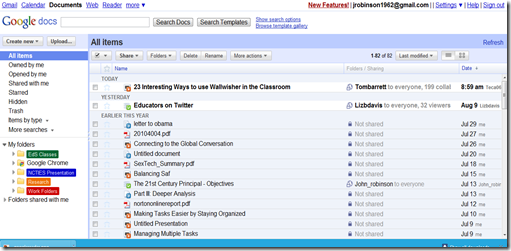
I agree with all your choices (for me, they are no doubt fine for you) except MS LiveWriter, which I don't use.
ReplyDeleteA question: If our time is spent trying out new tools, do we have time "left over" for other priorities? Is our time a pie sliced into increasingly smaller slices?
With appreciation for your thoughts on this question,
Miguel Guhlin
Around the Corner-MGuhlin.org
http://mguhlin.org
To answer your question, I think time is an issue. But I find I do have time left over for reading books (usually 3 or 4 a month) and for weekend hiking trips with my wife and friends. Probably the activity that has decreased the most for me is TV (I never watch network TV anymore) and watching movies. I used to love to watch movies, but so many of them are geared toward younger audiences, I really am not interested. Many of the tools I use, like Google Reader are an infused part of my daily routine, like watching the news, so I using it is not a side trail, but a part of my daily routine. Occasionally, someone will suggest a new tool. For example, someone suggested I try Netvibes as a RSS reader instead of Google Reader. I tried it for a few days, but it loads the feeds so slowly, and just doesn't work as well for me. Other tools like Diigo, were so easy to seamlessly use in my routine, I adopted it whole-heartedly. The bottom line for me is that I am naturally curious, and when I see some new Web 2.0 gadget or Open Source software, I try it with an eye on how it fits both into my routine and my own professional development and professional learning network. Not all tools make the cut. In fact the list of tools that have not made the cut is probably three or four times as long. Still, for me, the fascination is testing the tools to see what they'll do. It's a natural curiosity that is so strong I find the time to explore it.
ReplyDelete