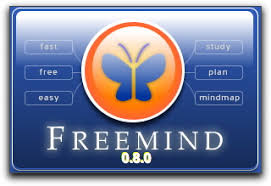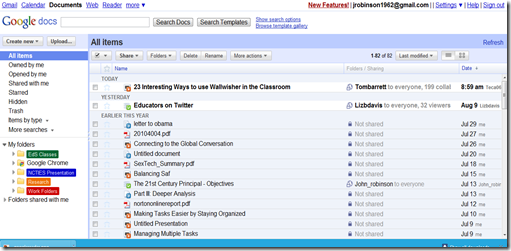Using the logic and ideas of business strategist John Seely Brown, Chen argues that the seeds of school innovation and reform lie at “the edges of the American education system” where the richest forms of school innovation are occurring. The edges of innovation described by Chen are: the thinking edge, the curriculum edge, the technology edge, the time/place edge, the co-teaching edge and the youth edge. Through the use of examples, Chen describes how each of these edges have the potential to bring about more widespread innovation.
The first edge of innovation described by Chen is “the thinking edge.” According to the author, this is the most fundamental to innovation and it involves “modernizing our thinking about education.” If we want to truly modernize and reform our school system, we need to “change our thinking about the education enterprise itself.” We need to examine the learning process, the role of students, the role of teachers, the role of parents, and the opportunities brought about because of technology. We have to overcome an inertial that wants to hold schools “just like they are” because of nostalgia and memory. As Chen effectively points out, we need to “update our thinking on how children learn best.” He advocates a move toward a more child-centered approach to learning like that described by the education philosopher, John Dewey.
The second edge of innovation described by Chen is “the curriculum edge.” According to Chen, the curriculum edge “represents the growing trend of transforming and reorganizing the most fundamental education activities: what students are taught and how their learning is assessed.” There is a need to to reorganize the curriculum so that it includes advances of the twenty-first century. What Chen calls the “subject matter silos” prevent content from being relevant to our students. He would argue for more subject-matter integrated approaches to learning content. In addition, assessment should be in the form of project-based learning, rather than bubble-sheet tests. Chen would have us redefine the curriculum to provide students with projects and experiences that are relevant to students’ lives and the modern world.
Chen’s third edge of educational innovation is “the technology edge.” He advocates strongly for the need of getting a computer in the hands of every single student, and has a great deal of admiration for one-to-one computer initiatives. Also, the promise of online learning opportunities in providing high-quality learning to all students is leveling the education playing field. For example, online learning has made it possible to provide learning content to students in isolated rural areas in certain AP subjects that otherwise was once impossible. Chen also points out that technology has brought about what he calls “the death of the lecture.” Technology has made it possible to provide learning in more highly engaging ways. Technology has provided new ways of learning to read. It has also begun to provide powerful opportunities of learning through video games. In word, technology is transforming education at its edges.
The fourth curriculum edge described by Chen is “the time/place edge.” This edge “represents the destruction of the old view that learning happens within the four walls of a classroom, during a set time period each day." This old, persistent view that learning occurs in discrete time periods and in specific places is gradually being eroded away by a new world where learning and school is shifting to an institution that provides learning anytime, anywhere it is needed. Education systems that cling to this twentieth-century factory model of are losing relevance in the twenty-first century. Chen points out that schools are redefining the school day beyond its traditional boundaries. Schools are being kept open later and on Saturdays to provide additional academic support for students, additional recreation opportunities, and additional opportunities for extensive project-based learning. Places of learning are also being redefined. School is moving out into the larger community to take advantage of real-world opportunities of learning. For example, students are growing school gardens to learn about nature, nutrition and the environment. Even our national parks are becoming the classrooms where our students tackle twenty-first century content.
Chen’s fifth curriculum is “the co-teaching edge.” This edge of innovation is transforming the role of teacher and enlisting experts and parents as “coeducators” in the education of children. Chen acknowledges that teachers are the most important factor in the education process, but our policymakers have not acted in a manner consistent with this belief. Legislatures have made professional development funding one of the first areas of the budget to suffer the axe. Calendars are constructed that provide for few opportunities and even less time for ongoing, effective professional development. Even teacher preparation programs haven’t been a priority. They have operated with more limited resources than engineering and business programs in our colleges and universities. For all its talk about the importance of teaching, our own government has not “walked the walk.” Chen also points out that schools can enlist experts in areas such as the arts or technology to assist in providing education for students. Parents should also be enlisted as partners in the education of their children.
The sixth and final edge of innovation described by Chen is “the youth edge.” Our students are “marching through our schools, carrying transformational change in their pockets in the form of powerful multimedia handheld devices.” According to Chen, these young people are forcing innovation due to their use of digital devices. They carry “the reform we seek with them.” But as Chen points out, they still need “caring adults who can lead them to the right digital learning experiences.”
Milton Chen’s Education Nation is in some ways an answer to the question, “What should education reform look like?” Earlier this year, Diane Ravitch’s The Death and the Life of the Great American School System warned educational policymakers about their continued travel down a path of reform that overemphasizes testing and the de-professionalization of the teaching profession. Many critics of Ravitch have argued that she points out the problems, but she does not offer solutions. While that is arguable, one thing is clear. Chen’s book provides many ideas for educational innovation and reform. It is a great addition to the 21st century administrator’s book shelf.
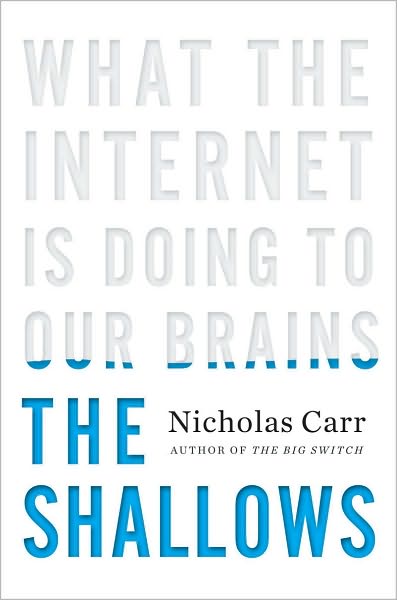 Before this book was published, I looked forward to getting a copy with anticipation. I have been fascinated with what researchers are saying about the effects of the Web on our brains and and thought processes. Disappointingly, this book offers no groundbreaking insights in this topic, and for that matter any other. Carr opens the first chapters of this book with a long tedious history of the printed word and how that has affected thought and information processing. While this might be vital to his argument about how the Internet is changing the brain, it seems to go on forever. Could this information not been condensed into a chapter or so? Once Carr gets to the research on how the Web is changing our brains, he seems to go into long-drawn out descriptions of chemical processes and descriptions of physiological descriptions of how the Web is basically making us shallow thinkers, unable to think deeply about what we read and see on the Net. I was just a bit disappointed by Carr's treatment of a subject that has a great deal of merit, and a subject that needs to be discussed. In the end, this was one of those books that was difficult to finish. Plowing is the accurate term to describe how I moved through this book. While Carr does an adequate job of describing what the research says about how the Web is changing us, he does so in an uninspiring and didactic manner. This could have been an interesting book, but it reads too much like a diatribe against technology in general.
Before this book was published, I looked forward to getting a copy with anticipation. I have been fascinated with what researchers are saying about the effects of the Web on our brains and and thought processes. Disappointingly, this book offers no groundbreaking insights in this topic, and for that matter any other. Carr opens the first chapters of this book with a long tedious history of the printed word and how that has affected thought and information processing. While this might be vital to his argument about how the Internet is changing the brain, it seems to go on forever. Could this information not been condensed into a chapter or so? Once Carr gets to the research on how the Web is changing our brains, he seems to go into long-drawn out descriptions of chemical processes and descriptions of physiological descriptions of how the Web is basically making us shallow thinkers, unable to think deeply about what we read and see on the Net. I was just a bit disappointed by Carr's treatment of a subject that has a great deal of merit, and a subject that needs to be discussed. In the end, this was one of those books that was difficult to finish. Plowing is the accurate term to describe how I moved through this book. While Carr does an adequate job of describing what the research says about how the Web is changing us, he does so in an uninspiring and didactic manner. This could have been an interesting book, but it reads too much like a diatribe against technology in general.