I am probably one of the few principals in this country who purchased an Android Tablet rather than an iPad. I already had access to a first generation iPad, and I wanted a 7 inch device instead of the a 10 inch, so I purchased an Galaxy Tab 7.7. I have not regretted it at all. In fact, there are very good reasons for getting an Android tablet instead, among them is the cost considerations and access to a few apps not currently available for the iPad.
If you are considering an Android tablet just remember one important principle regarding any electronic device: It is only as good at the apps or software you use. I have spent a great deal of time tinkering with apps, both free and paid, and I even posted an app list in May entitled
“17 Must-Have Android Tablet Apps for the Administrator.” Since that time, I have experimented more, taken in recommendations from others, and here’s my latest
Guide to Android Tablet Apps.
Keep in mind some of these are for personal use and not necessarily for carrying out the tasks of an administrator.
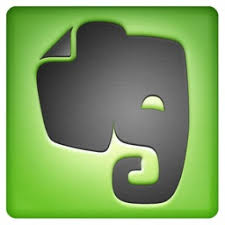 | 1. Evernote |
- Notetaking app and much more
- Camera and audio integration makes using visual and audio notes possible
- Has an app for every device for anywhere access
- Great for Web collecting too
|
 | 2. Tweetcaster Pro |
- Twitter client app
- Easy to use
- Paid version has no ads
- Does everything a Twitter client should do
|
 | 3. Dropbox |
- Access to our Dropbox cloud storage account
- Gives you access to your “traveling file cabinet” from anywhere
|
 | 4. Google Drive |
- Access to your Google Drive cloud account.
- Access to your Google Docs for your Android Tablet
|
 | 5. Calengoo |
- Syncs with Google Calendar
- Use the Widget to see your appointments at a glance right on your home screen
|
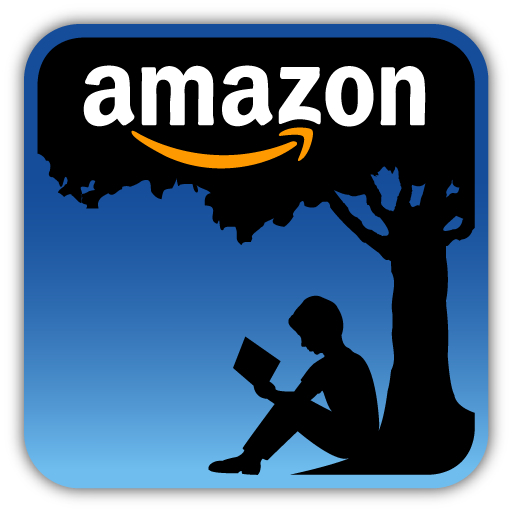 | 6. Amazon Kindle |
- Access your Kindle Library
- Send documents and Web pages to this app to read on your tablet
- Take notes and highlight text
- Usual ability to adjust text and background for ease of reading
|
 | 7. Nook |
- Access to your Nook library
- Take notes and highlight text
- Usual ability to adjust text and back ground for ease of reading
|
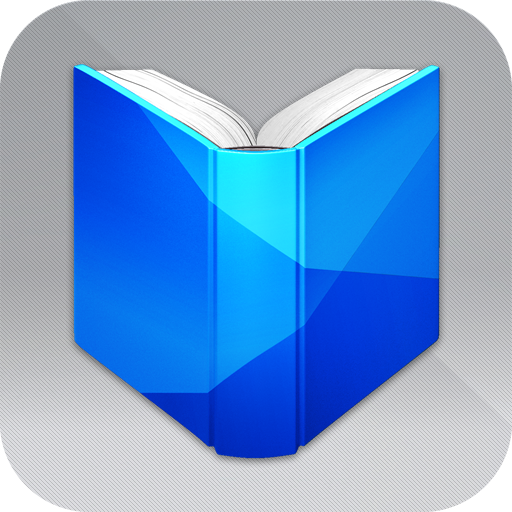 | 8. Google Play Books |
- Access to your Google Play book library
- Can’t currently highlight text or take notes, but it has all the other features of an ereader.
|
 | 9. Powernote |
- Access to your Diigo Bookmarks
- Add snapshots and audio notes to your Diigo account
- Read items that you have sent to your account to “Read Later”
|
 | 10. Google Currents |
- Read favorite publications on your tablet
- Add RSS feeds of your own
- Read across your Android and Apple devices
|
 | 11. KeePassDroid |
- Provides Android Tablet access to your KeePass Password Safe
- Use in conjunction with your Dropbox account to keep your passwords updated
- Access your Web site passwords anytime and anyplace
|
 | 12. Blogger |
- Blogging app for the Android tablet
- Post and edit blog posts for your Blogger account
- Can add photos and images
- Can post as draft and save on device
|
 | 13. ezPDF Reader |
- Read any PDF documents comfortably
- Add annotations, highlights, boxes, underlines and much more
- For me, as good as the iPad app Goodreader, which is one of my favorites
|
 | 14. Google Voice |
- Android tablet access to your Google Voice, voice mail
- Send and receive text messages from your tablet free
|
 | 15. Reader HD |
- RSS feed reader app
- Allows for sharing multiple ways, but sometimes works quirkily
- Syncs and provides access to your Google Reader account
|
 | 16. Symbaloo |
- Android tablet access to your Symbaloo pages and account
- Symbaloo is a graphical file and bookmarking tool
|
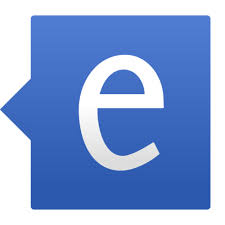 | 17. Edmodo |
- Access to your Edmodo account using your tablet
- Social learning environment for teachers and students
- Use to connect and share with your teachers
|
 | 18. Engrade |
- Access to Engrade online gradebook
- Useful to check grades or receive messages
|
 | 19. Kingsoft Office |
- Free Android Office Suite
- Read and edit word-processing documents, spreadsheets and presentations
|
 | 20. Amazon MP3 Player |
- Android tablet access to your Amazon music library
- Access to music stored in your Amazon cloud account
|
 | 21. Netflix |
- Access to hundreds of movies and old TV shows
- Be careful, and not get hooked on old Star Trek episodes
|
 | 22. Skype |
- Access to your Skype account
- Instant message and connect with others through video or text
|
 | 23. QR Droid |
- Scan QR codes with your Android tablet
- Allows interface with search
|
 | 24. CamScanner |
- Turn your Android tablet into a handheld scanner
- Scan documents and turn them into PDF files
- Dump them into your Dropbox share them out through the usual channels
|
 | 25. Mindjet |
- Turn your Android tablet into a mind-mapping device
- Allows users to create mind maps on their device
|
This of course is not a definitive list, and if you ask me tomorrow, there will probably be changes already, but If you’re looking for some apps to get started and you are fairly connected through Web 2.0 tools, this is a good list to get started.
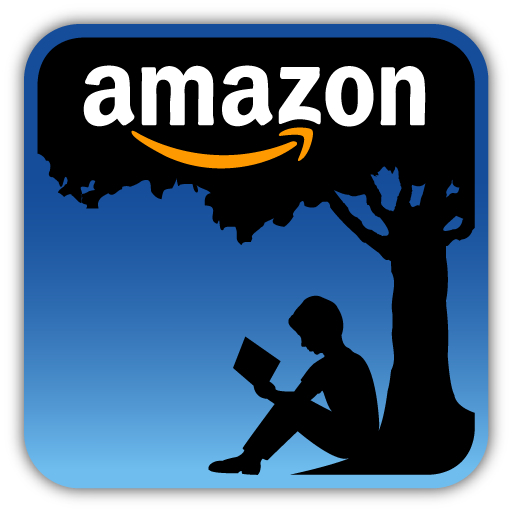
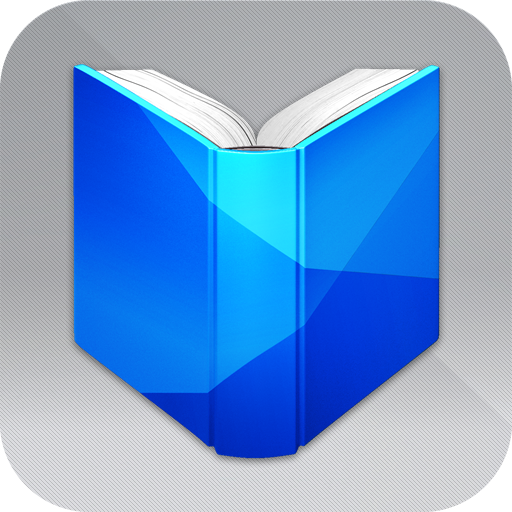


Thank you for providing these applications for android. All those apps are of great help.
ReplyDeleteJust want to ask if where can we download android applications in the web that are trusted and secured?
Thank You! Good Day!
Android Apps