Recently, as I was completing one of the classes for my education specialist degree, I began searching and looking at note taking software. I already had Microsoft OneNote, but I really wanted something a bit simpler and that would provide me with an organization scheme that somehow fit the way I try to organize my thoughts into notes. I came across a trial version of NoteScribe and downloaded it. I used it for a time and immediately found several features about the software that I thought useful. First of all, it allows users to enter sources into a running bibliography using APA format. For writing those papers, this was invaluable. I could simply type the information into the input screen for sources, save that information, then it would automatically print a reference entry at the end of the notes I printed.
Source Entry Screen for NoteScribe
Another feature about NoteScribe that is useful is the ability to arrange notes into categories. With ease users can create categories and subcategories in which to place notes. Within each of these notes, it is possible to place attachments and relevant links. Users can also use different fonts, and they can also use highlighting to mark important points and information.
Note Entry Screen
Finally, the notes can be printed and saved in document format.
What has recently increased the usefulness of NoteScribe is their development of an online version. The interface is similar with some additional features. It allows for online collaboration on notes, and it will sync with notes created with the desktop version of NoteScribe. The obvious advantage of having an online version is that it can be accessed anywhere. Current subscription costs are about $32 per year.
NoteScribe Online Interface
A 30-day trial version of NoteScribe can be downloaded at the address below.
Registration keys are purchased for $21 for basic and $36 for premium. NoteScribe Online can also be tried for 30 days free as well. Both options are relatively inexpensive solutions for collecting and taking notes.
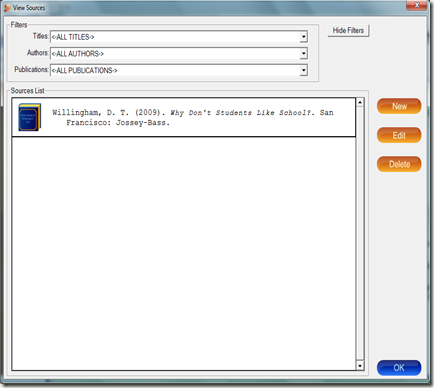


John,
ReplyDeleteyou may want ot also look at ubernote http://www.ubernote.com; it is free; it might serve as another functional option.