I would also suggest you check out Feedly's iPad app as well. "Feedly for iPad or iOS"
Thursday, March 21, 2013
Tips for Google Reader Users Moving to Feedly
For those users who, like myself, who are migrating to using Feedly due to Google Reader's demise, here's an excellent blog post from Feedly to help you with that migration process. "Tips for Google Readers Migrating to Feedly" The tips provided even help you customize your RSS reading experience to be more like you are accustom to in Google Reader. The folks at Feedly seem to be glad to have all of us Google Reader users.

I would also suggest you check out Feedly's iPad app as well. "Feedly for iPad or iOS"
I would also suggest you check out Feedly's iPad app as well. "Feedly for iPad or iOS"
Wednesday, March 20, 2013
9 Characteristics of 21st Century Mindful School Leadership
“Mindfulness is simply noticing the way things are. By being mindful you can transform your life, your organization, and even your community. The first step is to transform yourself.” Maria Gonzalez, Mindful Leadership: The 9 Ways to Self-Awareness, Transforming Yourself, and Inspiring Others“During difficult times,” writes Maria Gonzales, “anyone in a leadership position is scrutinized more closely. And it seems as if the demands of this new world order are beyond the experience of many who occupy leadership positions.” And, as Michael Carroll adds in Awake at Work, “Work with all its pressures and success and confusion, unfolds on its terms not ours, and we can be awake as if unfolds or we can resist---a choice we can make moment by moment for the rest of our lives.”
The pressures and challenges of leadership in 21st century schools and school districts is greater than it has ever been. Juggling dwindling financial resources, a myriad of new educational initiatives both state and federal, major curriculum restructuring, and the invasiveness of technology all make being a school leader today one of the most difficult jobs around. In midst of this confusion, the choice is simple: we can choose to be present, or as Gonzales points, “We can choose to be mindful." We can fight, resist, and ignore, and then find ourselves divorced from the reality that exists in our schools and school districts. Or, we can choose to practice being mindful, which brings us in tune with our reality. The answer for 21st century school leaders is cultivating what Gonzales calls “mindful leadership.”
But what does a mindful leader look like? Maria Gonzales’ “9 Ways of Being” provide an excellent portrait of “mindful leadership." Keep in mind though, it is through "mindfulness practices" that these characteristics are developed and fostered, which she also describes.
1. Mindful school leaders are present. Simply put, it means they exist in the now, in the present. They do not engage in undue worry about the past or the future. Their energies are directed toward the current moment. That does not mean school leaders do not plan. It means they do not obsess with those plans, and they are not so attached to those plans that nothing else matters.
2. Mindful school leaders are aware. They are aware of their own inner life. In other words, they are skillful in the art and science of emotional intelligence. They know themselves. They never feel themselves overtaken and blindsided by their own emotions. Mindful school leaders know who they are, inside and out, and are not deluded into thinking more of themselves than they should.
3. Mindful school leaders are calm. They don’t panic. They face trying circumstances with control. Mindful school leaders act with centeredness and authenticity at all times. Their calmness is a natural part of who they are.
4. Mindful school leaders are focused. They “channel resources to accomplish priorities.” They concentrate on what’s important. Mindful school leaders know what's important and they zero in on that.
5. Mindful school leaders are clear. It is this clarity of mind that makes it possible to make the best decisions. They understand their own motivations and why they do what they do. They, as Gonazales aptly points out, “know what is important.” Mindful school leaders exhibit a clarity of mind that fosters quality decision-making.
6. Mindful school leaders are equanimous. This is the ability to accept things as they are, not in the spirit of resignation, but simply to be at peace with reality. They do not spend time fighting fruitless battles. They do not engage in unrealistic expectations. Mindful school leaders are at peace with their reality.
7. Mindful school leaders are positive. They are a “positive force” in their schools or school districts. They understand leadership means serving others. Because of their positivity and service to others, they inspire those around them. Mindful school leaders act and live in affirmation and are an inspiration to those they serve.
8. Mindful school leaders are compassionate. They deeply care those around them. They know and understand and engage in self-compassion too, because taking care of self is important too. Mindful school leaders act with compassion, not in self-service and self-promotion.
9. Mindful school leaders are impeccable. As Gonzales points out, they aren't perfect, but mindful leaders act with integrity, honesty, and courage. They accept responsibility for what they do and do not blame others for honest mistakes. Mindful school leaders always act with integrity, honesty and courage when leading their schools or districts.

In the education tumult of the 21st century, School leaders, more than anyone, need to be mindful. The challenges we face are only increasing, not lessening. As Maria Gonzales states, “Mindfulness can help leaders remain focused on what really matters to them and to their companies and stakeholders.” I submit that mindfulness helps school leaders remain focused on what it really important: our students.
Note: To learn more about fostering "mindful leadership" I suggest Maria Gonzales' straightforward, non-religious treatment of the topic in her book, Mindful Leadership: The 9 Ways to Self-Awareness, Transforming Yourself, and Inspiring Others.
Tuesday, March 19, 2013
Feedly: An RSS Reader Replacement for Google Reader
With the impending demise of Google Reader, I have been in search for an RSS Reader replacement. As soon as the announcement was made, I was one of "500,000 Users Who Turned to Feedly as an Alternative." I also tried other alternatives suggested on Twitter, such as Newsblur and some desktop software readers such as Feedreader. In the end, I think Feedly is the best choice as a replacement to Google Reader.
1. Simple web interface. Other alternatives, such as Newsblur and Feedreader were much more compluicated. I liked Google Reader because of it's simplicity. Feedly's layout of feed subscriptions is easy and accessible, making it a good choice.
2. Users can scan through RSS feeds rather quickly, and marking them read is as easy as clicking on a link. For me this was an important part of Google Reader. I consume RSS news quickly, not always reading entire articles. Feedly's interface does facilitate that kind of reading.
3. Page layout options are available. Users can customize, to some degree, their RSS reading experience in Feedly, in many ways, much more than they could in Google Reader.
4. Feedly has an iPad app. This gives users tablet and smartphone access to their RSS reading. The app is much easier to use than the the web app, and sharing your reading through social media is also an option, another important feature of my RSS reading experience.
5.Users can choose color themes for their web Feedly interface. I prefer the darker colors on my laptop, so this is an option I like even more, since it was not available in Google Reader.
6. Advanced settings allow users to change other features of their RSS reader. The advanced settings allow users to change other features such as default view, mini-toolbar enabling. Overall, because of this, Feedly makes RSS reading even more personal.
With the demise of Google Reader, Feedly makes sense as an RSS Reader replacement app.
Feedly Web Interface
1. Simple web interface. Other alternatives, such as Newsblur and Feedreader were much more compluicated. I liked Google Reader because of it's simplicity. Feedly's layout of feed subscriptions is easy and accessible, making it a good choice.
2. Users can scan through RSS feeds rather quickly, and marking them read is as easy as clicking on a link. For me this was an important part of Google Reader. I consume RSS news quickly, not always reading entire articles. Feedly's interface does facilitate that kind of reading.
3. Page layout options are available. Users can customize, to some degree, their RSS reading experience in Feedly, in many ways, much more than they could in Google Reader.
4. Feedly has an iPad app. This gives users tablet and smartphone access to their RSS reading. The app is much easier to use than the the web app, and sharing your reading through social media is also an option, another important feature of my RSS reading experience.
5.Users can choose color themes for their web Feedly interface. I prefer the darker colors on my laptop, so this is an option I like even more, since it was not available in Google Reader.
6. Advanced settings allow users to change other features of their RSS reader. The advanced settings allow users to change other features such as default view, mini-toolbar enabling. Overall, because of this, Feedly makes RSS reading even more personal.
Feedly iPad App Interface
Feedly's Magazine-Like iPad Interface
With the demise of Google Reader, Feedly makes sense as an RSS Reader replacement app.
Friday, March 15, 2013
3 Steps to Leveraging the Power of Technology to Disrupt Your School or District
“When people adopt technology, they do old things in new ways. When people internalize technology, they find new things to do.” James McQuivey, Digital Disruption: Unleashing the Next Wave of InnovationJames McQuivey’s book, Digital Disruption: Unleashing the Next Wave of Innovation, makes very clear the difference between businesses who adopt technology versus those who internalize it. He states, “When companies adopt new technology, they do old things in new ways. When companies internalize technology, they find entirely new---disruptive---things to do.” In other words, adopting technology means using technology to do the same old things we've always done. Internalizing it means using technology to do the new and novel. It means disrupting how we currently do things.
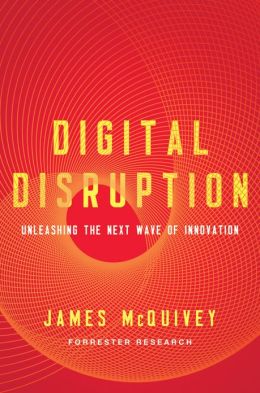
Reflecting on McQuivey’s distinctions between technology adoption and technology internalization, I could think of countless examples of technology-adopting in our schools.
- A teacher using presentation software to illustrate a class lesson or lecture.
- A student using word-processing software to type a paper rather than hand-write it.
- A teacher having students use the web to research the definitions for important terms in a unit of study.
- A student using a tablet to read a novel using e-reader software.
- A teacher using a interactive board to illustrate the main points in a lesson.
- A teacher showing students a YouTube video to illustrate a main point in content.
- A principal using Twitter or Facebook to make announcements.
- A teacher recording a podcast or vodcast of a lecture, and posting it on the web and assigning it to students to review as homework.
These examples of technology adoption are certainly acceptable if all we want to do maintain the same kinds of learning and teaching we've always had, but we are not leveraging the power of technology in these cases to totally “disrupt the teaching and learning” in our schools, and if we want to move to 21st century models of teaching and learning, we must do just that.
Then the next question is, what steps can we take to leverage the disruptive power of technology in our schools? McQuivey’s offers some suggestions for businesses that can be modified to guide us in developing steps focused on the needs of schools,so we can leverage technology's disruptive power.
- Change the mindset about technology and education. As McQuivey points out, “We need to adopt a ‘digital disruptor’ mindset.” What that means in practical terms is we fundamentally change how we view opportunity and technology. Instead of viewing technology as means to help us do teaching and learning as we have done, we ask the question: How can technology help us engage in new kinds of teaching and learning? The answer to that question will lead us to new ways of doing school.
- Behave like a digital disruptor. As McQuivey points out, you start this process by “innovating the adjacent possible” not by totally reinventing the whole. To innovate the adjacent possible in education we can begin by identifying what our students needs are. Then, we generate and choose the one or two things we can do using the technologies and resources we have or can obtain to meet those needs. To modify a phrase McQuivey uses: “We need to innovate in the direction of our students’ needs.” Innovation for innovation sake is never a good idea. We need to innovate by always looking to the needs of our students.
- Disrupt your school or district now. Begin by revising policies and practices that inhibit disruption, hence innovation. For example, if requesting and obtaining technologies and resources are hampered by cumbersome requisition processes, simplify. If school district practices prevents teachers from experimentation and risk-taking, change them. If there are barriers that keep people isolated and unable to share practice and ideas, tear them down. Begin disruption by establishing a team of disruptors who are willing to push to the edges of innovation. All of these measures will go a long way in disrupting your school or district.
Note: While James McQuivey's book offers a fascinating look at practice things business can do leverage the power of technology and the disruptor mindset, it has a lot to say that is directly applicable to our schools too. His examples of disruption in business and the steps he provides can inform our efforts to make technology internalization happen.
Saturday, March 9, 2013
Response to NC State Super's Justifying Massive Increase in High Stakes Tests
“While it has been many years since I was in high school, there is a tradition that has continued since I was a student at Staunton River High---tests are given at the end of each course.” June Atkinson, Superintendent, North Carolina Public SchoolsIn a recent blog post entitled “How Many Tests Do North Carolina Students Have to Take?” North Carolina State Superintendent Dr. June Atkinson justifies North Carolina’s massive increase in the number of high stakes tests by pointing back to her own days in high school. Her reasoning is that “It is a tradition to take tests at the end of the course” so what’s the big fuss about all these tests North Carolina is asking students to take?
Here’s what she does not mention in her post that was not in existence when she was in high school.
- Tests did not determine by policy whether students failed courses or grade levels. In Dr. Atkinson’s day, there was an understanding and common sense that all students do not have the same abilities and skills so their effectiveness could not be judged by a single test score. Teachers in Dr. Atkinson’s high school did not have to condemn students to “not being proficient” by a single test score. Instead, they were able to make holistic decisions about student performance that was based on teacher knowledge of that student.
- Tests scores were not used to judged the effectiveness of teachers and administrators because educators understood that was not what the tests were designed to do. The tests designed by Dr. Atkinson’s teachers were designed to see if students learned what that teacher taught, not judge teacher performance. And, teacher tests were designed by the teacher who taught the students not by teachers in the far-off state capital who have never met the students being tested. Fundamentally, Dr. Atkinson’s teachers tested what they taught and what they thought students should know. Not today, North Carolina teachers are forced teach what 800 teachers who met in Raleigh decided should be on the test.
- While students may only spend 10 hours testing, though I question this number, teachers are forced to spend days in test-prep mode, after all these tests are used to determine their effectiveness. Teachers in Dr. Atkinson’s day prepared students for life, not the next test because their job performance was not judged by an exam score. They judged their success as a teacher by how well their students did in life. The reality of testing that state leaders and politicians ignore is that what’s on the test is what gets taught, period, hence, that’s why North Carolina schools have become massive test-prep centers.
5 Guidelines for Rational School Leader Response to Social Media Issues
What should be a school leader’s response when a student uses social media in an inappropriate manner? This Winston-Salem Journal Editorial “More Education, Guidelines Needed for Officials, Students on Social Media and School Security,” makes the usual call for more rules and education about improper use of social media. But was this event a “social media problem” or was it “a behavioral or crime problem?” I think the answer to that question is at the heart of how a school leader should respond to a student’s misuse of social media.
The scenario described in the Winston-Salem Journal, states that a 16-year old student used another student’s Facebook page to pose a threat to students and staff at her high school. She was arrested for making a false report and communicating threats, and as the editorial indicates, she faces some serious prison time for her actions which is as it should be. It should be clear though, Facebook does not in any way make this crime any different than using a handwritten note or some other media to make that threat. The crime was not the use of social media. The crime was the action of making threats which is illegal. Making this distinction is at the heart of how a school leader should respond to these kinds of incidents.
If social isn't the issue, what kind of guidance is there for school leaders in situations where students use social media in inappropriate ways? Here’s some suggestions.
The scenario described in the Winston-Salem Journal, states that a 16-year old student used another student’s Facebook page to pose a threat to students and staff at her high school. She was arrested for making a false report and communicating threats, and as the editorial indicates, she faces some serious prison time for her actions which is as it should be. It should be clear though, Facebook does not in any way make this crime any different than using a handwritten note or some other media to make that threat. The crime was not the use of social media. The crime was the action of making threats which is illegal. Making this distinction is at the heart of how a school leader should respond to these kinds of incidents.
If social isn't the issue, what kind of guidance is there for school leaders in situations where students use social media in inappropriate ways? Here’s some suggestions.
- Deal with the criminal or inappropriate action, not the media. The issue was not whether the threat was communicated through Facebook or not. The issue was that a student made threats to students and staff and under North Carolina law that is illegal. It is important that school leaders focus on the illegal behavior or the problem behavior, not Facebook. Bullying is wrong. Improper communications between a teacher and student is wrong. Whether it occurred on Facebook or the phone is irrelevant except as simple facts in the case. School leaders need to keep their eyes on the behavior and not delude themselves into thinking that if Facebook would go away, then the problem would not have happened.
- Follow the same procedures you would follow after finding a threatening note pasted to a restroom wall. Again, the focus is on the criminal activity, not the media. If procedure demands that parents be contacted when a threat to students and staff is made, as soon as the threat is discovered, make that contact. It is important that guidelines focus on the threat, no matter how that threat was communicated. Equally important is that our response always focus on the behavior at issue.
- Take the lead and educate students so that they understand that criminal behavior (and inappropriate behavior) on social media has the same consequences as it would have anywhere else. Also, educate students on appropriate and inappropriate uses of social media. Students need to understand that their values and morals do apply in online spaces. They need leadership from school administrators in the form of a clear understanding that behavior online that is illegal or improper is still illegal or improper. Don’t make the issue murky by focusing entirely on social media.
- Be cautious of the usual “knee-jerk” reaction of blaming Facebook and other social media. Social media has undoubtedly complicated our jobs as administrators because of its powerful opportunities to connect our students and staff. But school leaders should not argue for bans because of these complications. Our responsibility is not to make our own jobs easier at the expense of trying restrict the freedom of others. Instead, we need to be reluctant to infringe on students’ and staff’s right to engage in free speech in online spaces. School leaders need to stop looking for “social media boogeymen” and deal with the behavior at issue.
- Educate yourself about social media. School leaders who deal with social media issues need to make sure they themselves know as much as possible about the media. Knowing how it works and how students and others use it is a key to making sure that responses to problems involving social media are rational.
Friday, March 8, 2013
Transparent School Leadership: Engaging Social Media as a Strategy
At the NCTIES Conference this week in Raleigh, North Carolina, my presentation was "Transparent School Leadership: Managing Your School or District's Online Reputation." The basic premise of the entire presentation was based on these assumptions about school leadership and the engagement of social media.
- School leaders no longer have a choice of whether to engage in the use of social media if they are going to communicate in a 21st century manner. Our stakeholders increasingly demand that our communication be interactive and multi-way rather than one-way.
- School leaders who continue to ignore social media are also missing out on its power. The reason social media can be used for good or ill is because it is a powerful communication medium. If school leaders choose to ignore it, they fail to capitalize on one of the most powerful communication tools in the 21st century.
- School leaders need to make their social media and communication strategy deliberate and sustained. That includes making social media an integrated part of the school district's communication strategy. No more treating social media channels as an "after-thought." Twenty-first century transparent school leadership requires that social media be an integral component of how we communicate to our communities.
- School leaders must become knowledgeable of not just the tools of social media, but also social media strategy in general. Business gets it when it comes to social media. They are engaging in deliberate social media campaigns to tell their stories and schools---school districts need to do so as well. This means school leaders need to become knowledgeable of social media as a communication craft.
Being a transparent school leader in the 21st century means using all the tools at our disposal, including social media. It means learning to capitalize on social media's power and complementing our school or district communication strategy with modern multi-way communication tools.
Here's my presentation to the NCTIES 2013 Conference in Raleigh, North Carolina.
Here's my presentation to the NCTIES 2013 Conference in Raleigh, North Carolina.
Thursday, March 7, 2013
iOS Kindle App Improvements: 3 New Features for the Power Reader
As an avid user of the Kindle app on my iPad, it is always exciting when Amazon releases new versions of their Kindle app with new and improved features. I currently use Kindle for the iPad more than any other app because my reading habits. Recently Amazon released a newer version of their iOS Kindle app with three new features that clearly improve the app's functionality.
The new version of the Kindle iOS app adds more functionality with this latest update.
Multi-Color Highlight Feature
Users of the iOS Kindle app can now highlight their favorite passages with four different colors. This makes categorizing highlights possible, and these highlights do sync across devices. For those educators using Kindle e-books in their classrooms and for graduate school, this feature makes highlighting much more useful as an active reading strategy.
Multi-Color Highlight Selection Bar
X-Ray for Books
When Amazon updated the Kindle app to 3.5, it included a feature called X-Ray for text books. This feature captures and defines the most important terms found in a book uing Shelfari and Wikipedia. In a word, it provides an instant glossary of key concepts at the click of a button. With this Kindle app upgrade, non-text books in English are now included in the X-Ray feature.
X-Ray Page in Kindle App
Book End Feature
This feature page pops up when you have read the last page of the Kindle book. It allows you to review with book rating, type book review text and share your review on Twitter and Facebook. Those who like to write reviews of their books no longer have to log in to their web browser to write those reviews. It's a great way to start a conversation about the books you read.
Book End Page in Kindle iOS App
The new version of the Kindle iOS app adds more functionality with this latest update.
Wednesday, March 6, 2013
Using Google Forms to Create a Walkthrough-Observation App for the iPad
In response to my "Top iPad Apps for Administrators," a few readers have emailed me asking for “observation” or “walk-through” apps for their iPad. There are some options out there, but I chose not to use them for three reasons. First of all, most of the apps I researched, while free, have what I consider expensive subscription costs (You can't beat free). All of the apps I explored and that had potential, just required more money than I was willing to pay. Secondly, most of the observation and walk-through apps I reviewed do not allow for the level of customization I want. When I conduct walk-through observations, I want the flexibility to change the “look-fors” according to our current focus and emphasis. Many iPad walk-through apps do not give you this freedom. Finally, there’s a free alternative. You can create a Google Form in your Google Drive account, and set it up as an iPad observation app right on your iPad. That's a free option which is difficult to beat.
For the sake of this article, I will not describe how to set up a form on Google Drive. There are other resources for that. Let's assume you already have your Google Walk-through form set up, and you want to be able to access to that form on your iPad. Here's how you get that access.
Setting Up Access to Your Google Walk-Through Form on Your iPad
1. Open your Safari browser, and log in to your Google Drive account through your browser. It may ask you to install Google Drive App, but for now, close that out by clicking on the “X” in the corner.
2. Once you are logged in to your Google Drive account, you should be able to locate the spreadsheet attached to the form you have created. Once you have found your form spreadsheet, select it.
3. Once the spreadsheet is loaded, you need to convert it from mobile view to desktop view. To do that, just click on the “Go to Spreadsheet View” link at the top of the page. This will bring up another Google page, giving you two options: “Continue to desktop version” or “Return to mobile version.” Select “Continue to Desktop Version.”
4. After the spreadsheet loads, you will see the familiar desktop layout. Like you would on your desktop, go to the “Form” drop down menu, and select “Go Live Form.” This will bring up the actual form in your browser. Now you’re ready to set up your Icon access on your iPad.
5. Go to the Share button on browser bar, just next to the URL indicator, and select “Add to Home Screen.” This action will create an icon on your iPad Home Screen for your form. From this point on, you can easily access your Google form walk-through through this icon.
The ease with which you can create Google forms to capture those “look-fors” in walk-throughs makes spending hundreds of dollars purchasing walk-through apps and walk-through data collection systems for your school or district a bad idea. You can easily create your own “Walk-through Observation System” by using just Google Forms, and then use these simple steps to get access on your iPad.
For the sake of this article, I will not describe how to set up a form on Google Drive. There are other resources for that. Let's assume you already have your Google Walk-through form set up, and you want to be able to access to that form on your iPad. Here's how you get that access.
Setting Up Access to Your Google Walk-Through Form on Your iPad
1. Open your Safari browser, and log in to your Google Drive account through your browser. It may ask you to install Google Drive App, but for now, close that out by clicking on the “X” in the corner.
2. Once you are logged in to your Google Drive account, you should be able to locate the spreadsheet attached to the form you have created. Once you have found your form spreadsheet, select it.
3. Once the spreadsheet is loaded, you need to convert it from mobile view to desktop view. To do that, just click on the “Go to Spreadsheet View” link at the top of the page. This will bring up another Google page, giving you two options: “Continue to desktop version” or “Return to mobile version.” Select “Continue to Desktop Version.”
How to Change to Spreadsheet View
Selecting Desktop View in Safari
4. After the spreadsheet loads, you will see the familiar desktop layout. Like you would on your desktop, go to the “Form” drop down menu, and select “Go Live Form.” This will bring up the actual form in your browser. Now you’re ready to set up your Icon access on your iPad.
5. Go to the Share button on browser bar, just next to the URL indicator, and select “Add to Home Screen.” This action will create an icon on your iPad Home Screen for your form. From this point on, you can easily access your Google form walk-through through this icon.
Select "Add to Homescreen"
The ease with which you can create Google forms to capture those “look-fors” in walk-throughs makes spending hundreds of dollars purchasing walk-through apps and walk-through data collection systems for your school or district a bad idea. You can easily create your own “Walk-through Observation System” by using just Google Forms, and then use these simple steps to get access on your iPad.
Tuesday, March 5, 2013
5 Ways School Leaders Can Immediately Capture the Power of Social Media
“Customer engagement means trusting, listening, and learning from your stakeholder communities, and responding to their comments with quality content in an honest, authentic manner.” Andy Beal and Judy Strauss, Radically Transparent: Monitoring and Managing Reputations OnlineThe conventional way many administrators use social media is as a “21st century announcement system.” Using it in this manner is certainly worthwhile, but that is using only one facet of social media. It is also designed to connect and foster multi-way communication. It is a means to carry on a conversation, and simply using it to announce your next open house or the latest basketball scores ignores this connection-fostering aspect of social media.
As a school leader, if you want to grow and move to using social media as it is designed, here’s some things you might want to do today to use social media as a multi-way conversational device.
- Don’t just send messages; invite your school community into an online conversation. Post something that invites your stakeholders into a conversation. Take a poll, post an opinion, get feedback on a schedule change, or have your parents share memories of what school was like for them. If you’re just using social media to “send messages” you miss the whole point of the technology: it’s about the conversations.
- Give your school community the information they want, not what you think they should have. With social media we have one of the most powerful information-dispensing systems in the history of mankind, and we want to try to control the information flow. Find out today what kinds of information your constituents want and give it to them. Give them the content they want to have, not what you think they want.
- Make your social media use a “sustained communication effort” not just one of the those added things you do. To really capture the power of social media, use it in a sustained manner. Post provocatively and thoughtfully and do so each day. To get the most of social media, use it in sustained manner, not as an afterthought.
- Use multiple social media platforms. This only makes sense. Use Facebook, Twitter, blogs, and Google + to get the widest audience possible. Don’t limit your school or district social media use to one tool. Make your educational social media efforts a quality marketing effort using multiple tools.
- Don’t throw out the traditional media. Social media and traditional media can complement one another. A good old-fashioned press release well-placed then promoted through social media can get a lot of attention. Making use of both media types is a 21st century communication strategy.









