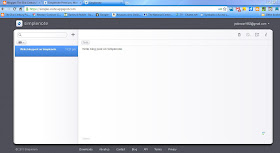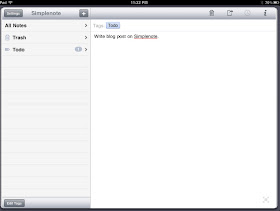This year I want to try to maximize my professional learning by engaging in some of the following:
- Use Edmodo: I have been fascinated with the possibilities of this social media-like tool for over a year now. The teachers at my school all engage in its use. I look forward to using and learning about it from a classroom teacher's perspective. Edmodo did not exist when I left the classroom 5 years ago.
- Use Electronic Portfolios: Since Theater Arts is both performance-based and academic, I look forward to helping students assemble a "professional portfolio" demonstrating what they've learned from our class this year.
- Use Project-Based Learning: I used PBL sometimes 5 years ago, but I look forward to bringing it central to my classroom practice.
- Prove I Can Still Teach: I loved being a teacher. It was with some reluctance I even entered an administration degree program. Someone convinced me that I could have a greater impact on students in the role of principal.
Ultimately though, is it a good thing for school-level administrators to also be teachers? Can you be both school leader and faculty teacher too? What do you think? Thoughts welcome.